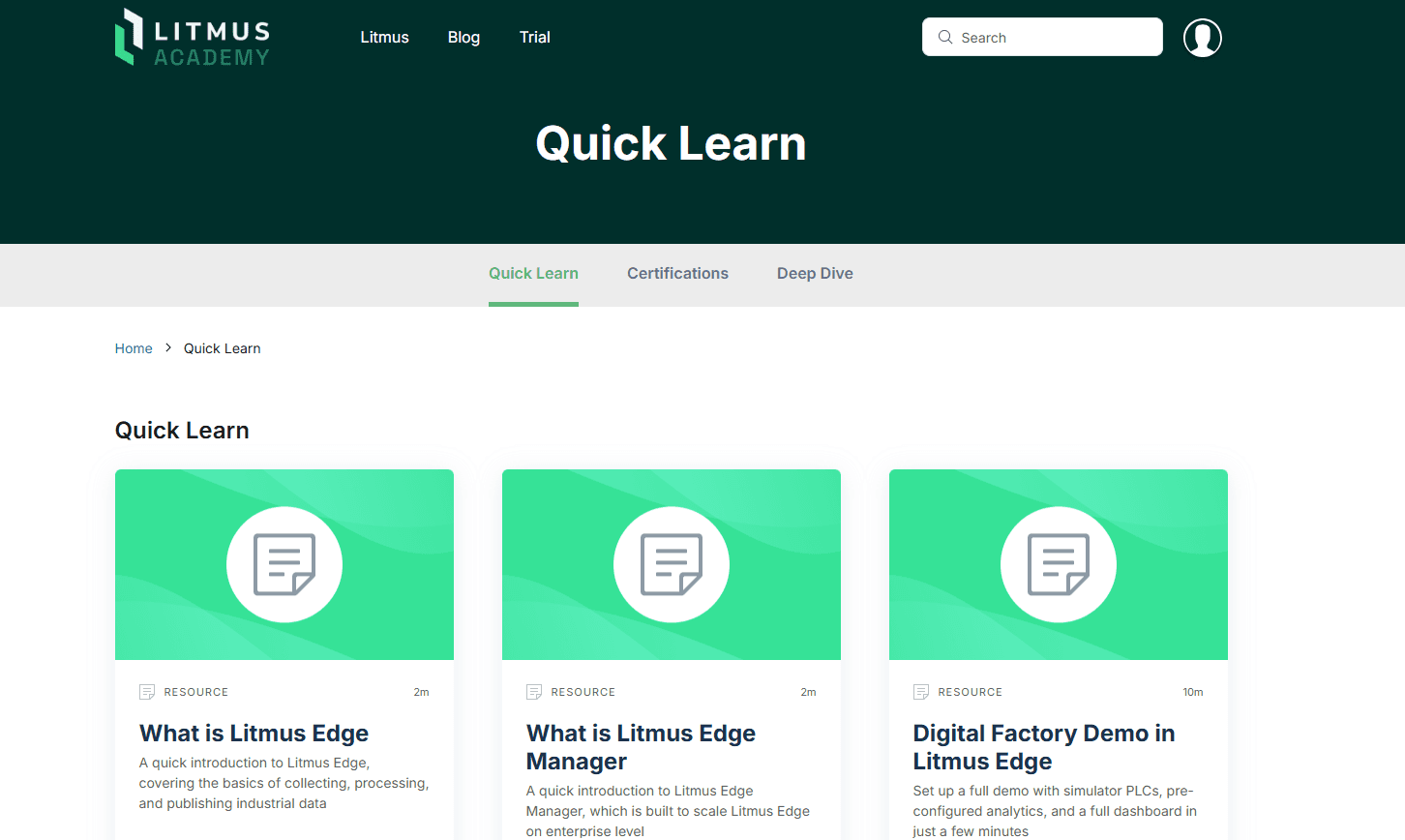At Litmus, we know that not every learning journey calls for hours of study or a comprehensive lab environment. Sometimes, you just need a quick, focused answer to a single question — the kind of knowledge that helps you take the next step in your project without slowing down. That’s why we’re excited to introduce Quick Learn, a brand-new section in Litmus Academy designed for rapid, targeted learning.
What is Quick Learn?
Quick Learn delivers short, bite-sized videos, each dedicated to a single feature, tool, or workflow within Litmus Edge. Unlike Deep Dive, which takes you through multi-step, advanced real-world deployments, Quick Learn is all about speed and clarity. Think of it as your on-demand reference library, a place to drop in, learn something useful in under 10 minutes, and get right back to work.
Each Quick Learn video is practical, concise, and hands-on. Whether you’re installing Litmus Edge for the first time, launching the Digital Factory demo, or exploring companion tools like Topic Registry, these lessons are designed to make the process simple and repeatable.
What Can You Learn Today?
Quick Learn is launching with a growing catalog of tutorials, including:
Installing Litmus Edge with Portainer: Learn how to run the Litmus Edge trial in a Docker environment, using Portainer’s App Templates. In just a few clicks, you’ll have Litmus Edge up and running with the 2-hour renewable trial.
Litmus Edge + Digital Factory Demo: Get the full factory experience with a single preset. This Quick Learn shows you how to deploy Litmus Edge alongside a complete demo environment with simulator PLCs, analytics, databases, and dashboards.
Topic Registry Overview: Discover how to set up and use Topic Registry, a companion tool that provides centralized visibility into thousands of data topics. Learn how to deploy it, configure access, and visualize the flow of data across your Litmus Edge instance.
Digital Factory Demo Walkthrough: Take a guided tour of the Grafana dashboards included in the demo, from high-level enterprise KPIs to plant-level performance and downtime analysis.
Why Quick Learn Matters
Modern industrial environments move fast. Engineers and operators often need just-in-time training: not a week-long course, but a quick refresher or a step-by-step walkthrough. Quick Learn is built for exactly that.
By combining brevity with real-world use cases, Quick Learn makes it easier than ever to:
Experiment with Litmus Edge features in minutes.
Explore new demos and tools without heavy setup.
Find answers to specific questions without digging through documentation.
And when you’re ready for more? Quick Learn naturally leads into deeper training paths, including Deep Dive courses and Litmus Academy certifications.
Start Learning Now
Quick Learn is live today in Litmus Academy. Explore the first set of videos and check back often; we’ll be continuously expanding the library with new topics.
Whether you’re spinning up Litmus Edge for the first time, fine-tuning your Digital Factory Demo, or exploring advanced tools like Topic Registry, Quick Learn will help you get there, one focused lesson at a time.
👉 Visit Litmus Academy and start your first Quick Learn today.