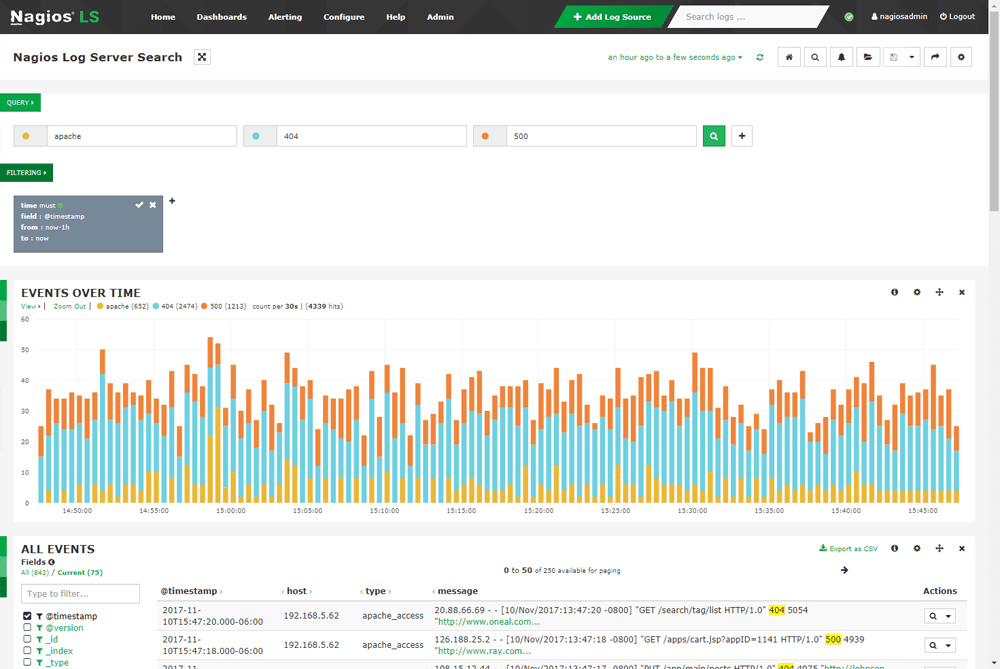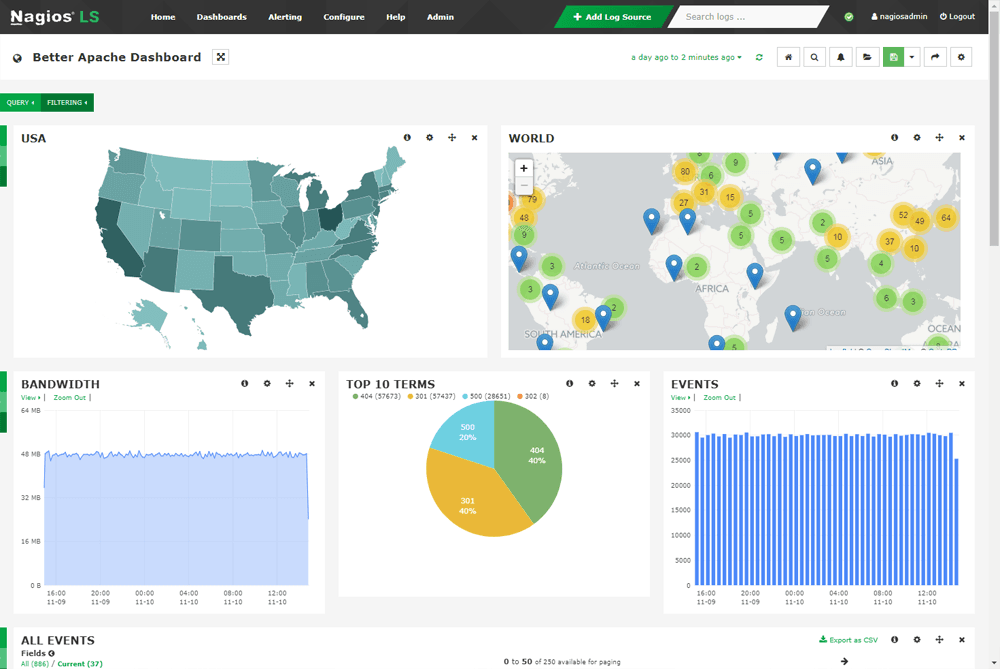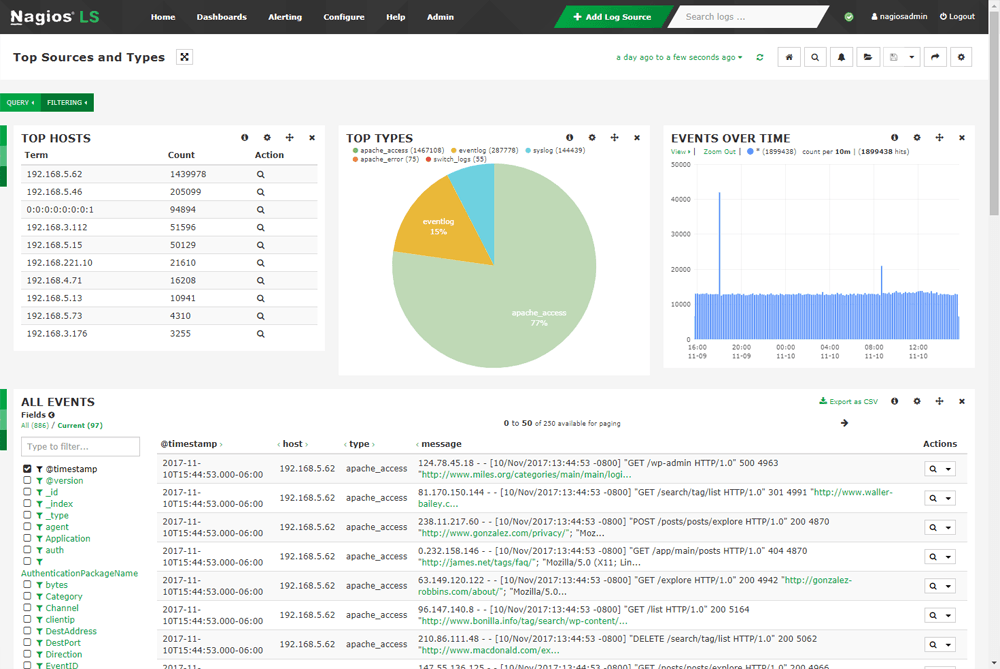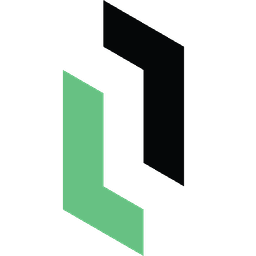
A guide to connect LEM with a Syslog server.
Devices such as servers like Litmus Edge Manager, as well as firewalls, and routers generate logs about events and statuses, and trying to track all that information is challenging.
Using syslog, in tandem with a syslog server, provides a way to easily review and manage those logs for any IT environment.
The syslog protocol has been used for decades as a way to transport messages from Devices to a logging server, typically known as a syslog server.
Due to its longevity and popularity, the syslog protocol has support on most major operating systems, including Linux which is the core behind Litmus Edge Manager.
Syslog provides a standardized way for server to send messages and log events. A syslog message contains the following elements:
The header includes information about:
The structured data comprises data blocks in a specific format, which is followed by the log message.
Log messages should be encoded using the 8-bit Unicode Transformation Format (UTF-8). The content of the message is apart from this recommendation highly flexible and can be configured based on individual needs. Which is what makes syslog so popular and effective.
By default, 6 severity levels exist (0 = Emergency, .. , 5 = Warning) plus additional options for informational messages (level 6) and debugging (level 7).
What Is Syslog Server?
Syslog servers are used to collect syslog messages in a single location. And allows the user to both collect the syslog messages and view and filter them.
As Automation gains more and more importance, with the right syslog server, users can configure alerts to notify them of problems coming through syslog. It is also possible to set up other types of responses to messages, such as running scripts, forwarding messages, and logging to a file or create scheduled reports.
As one limitation of the Syslog protocol, Syslog only supports sending messages to a defined location, your Syslog server, when certain events happen.
To allow customers to benefit from using a Syslog Server and integrating into their IT monitoring environment, Litmus includes with this crucial capability with its Litmus Edge Manager Syslog Integration.
This guide will show based on two examples (Graylog, Nagios LS), how LEM can send Syslog messages to a Syslog Server.